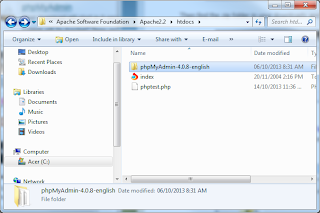
2. The download will start automatically.
3. Open the zipped up file.
4. Extract the file to Apache's htdocs directory, found at "C:\Program Files (x86)\Apache Software Foundation\Apache2.2\htdocs"
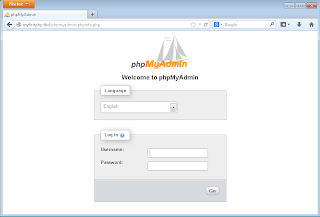 5. now shorten the name of the directory to "phpmyadmin" by right clicking and selecting rename.
5. now shorten the name of the directory to "phpmyadmin" by right clicking and selecting rename.6. now type "http://localhost/phpmyadmin/phpinfo.php" into your browser, a screen like the one to the left should appear. You may also replace localhost with the name of your website, such as myfirstphp.tbd.
No comments:
Post a Comment