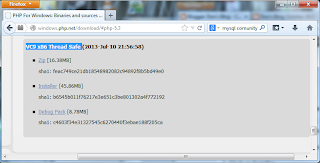 1. Go to "http://windows.php.net/download/#php-5.3" .
1. Go to "http://windows.php.net/download/#php-5.3" .2. Scroll down to the tread safe section(VC9 x86 Thread Safe).
3. Click on Installer.
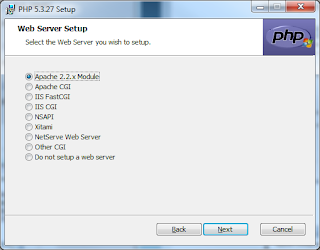 4. Save and run the file.
4. Save and run the file.5. On the first setup screen click next.
6. Click that you accept the terms of the agreement and click next.
7. Click next.
8. Click apache 2.2.x module and click next.
9.Click next.
10. Click next.
11. Click Install.
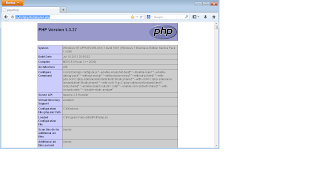 12. Click finish.
12. Click finish.13. Open notepad and inset the following code.
<?php
phpinfo();
?>
14. Save the file as phptest.php into htdocs for Apache.
15. Restart Apache.
16. Enter "http://myfirstphp.tbd/phptest.php" into the address bar, a screen like the one above should appear.
No comments:
Post a Comment