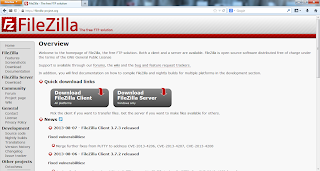 1. Go to "https://filezilla-project.org/"
1. Go to "https://filezilla-project.org/"2. Click Download FileZilla Server.
3. click FileZilla_Server-0_9_41.exe
4. Save and run the file
5. Click I Agree
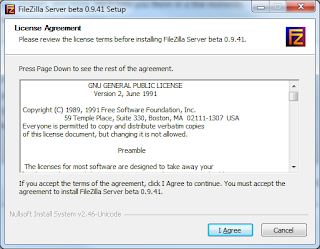
6. Click Next
7. Click Next
8. Click Next
9. Click Install
10. Click Close
11. Click OK
13. click add.
14. Fill in preferred username
15. Click Ok
16. Click on Shared Folders on the left panel
17. Click Add under the Shared Folders section
18. Navigate to a directory you want to share and click Ok. You
can edit the read, write, and delete permissions for users as shown under the
Files heading.
19.Then you can click Add again to add another user and then specify a new
directory for this user by repeating step 17 and 18.



No comments:
Post a Comment