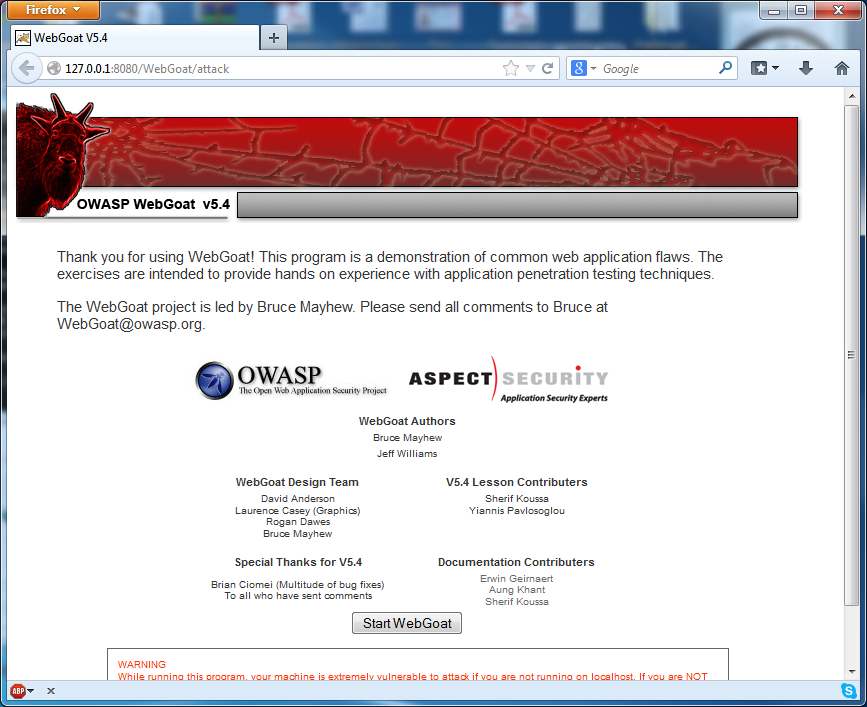The Tamper Data Firefox extension is a tool used to intercept and modify HTTP/HTTPs requests. This tool can be used by hackers to edit responses or view requests. This add-on also serves as a great tool for web developers to ensure they are susceptible to sercurity vulnerabilities which could potentially be exposed by a hacker using similar methods as what is used in this extension. Below I describe the process which one can use to install Tamper Data on FireFox:
Open FireFox browser and click ALT to open the toolbar menu at the top of your browser. Go to 'Tools' and then 'Add-ons'.You should see an interface similar to the one below.
In the search bar at the top type in 'tamper data 11.0' to search for the add-on. The add-on is shown in the screenshot below at the top of the results. Install the add-on.
Read the End-User License Agreement and then cllick "Accept and Install..."
Restart your browser when you get the green message that says to do so, so that the installation will take effect.
Now you are able to work with this extension to get a feel for how hackers can access or edit information sent between the browser and the server, so that you can prevent your own websites from being prone to such attacks. You can also take away a better understanding of why it can be very important not to have credentials passed between the browser and server without going to some measure to either encrypt the information or disguise it so that it is harder for a hacker to pinpoint and recognize.